The CU 1 for SCOM 2012 has been released. Thank god, this time around, the installer size seems to be less than 100mb, (75mb to be exact), where you can get it here.
Cutting the story short, once extracted to a desired folder, there will be several .MSPs and .MPBs files extracted. It also comes with readMe.txt file which refers you to the KB2674695 article.
The installation order for the patch should be started by Server, then followed by each of the components installed in your SCOM Management Servers. Final step will be importing the updated management packs bundled with this update.
Apart from the update dll updates for console and webconsole, another thing to take note is that once the “KB2674695-AMD64-Server” patch has been applied, the patch for the SCOM agents will be automatically extracted to the AgentManagemt\amd64 folder
With SCOM 2012 CU1, you do not have to manually patch the Agents, once the Management Servers has been updated. In fact, this can be done automatically whereby what you need to do now is to open the “Pending Management” tab, you will be able to see a list of the Agents that need to be updated.
Once approved, for the update, a job will be invoked and display you the status, similar to what we have when installing a SCOM Agent
From here, you have the option to select all the agents from the same Management Server to perform the update at one go.
To check if all the Agents had been successfully patched, at the SCOM Console, go to OperationsManager –> Agent Details –> Agents by Version, and you should be able to see the patch list information
To have a complete listing about the SCOM 2012 CU1, please visit here.

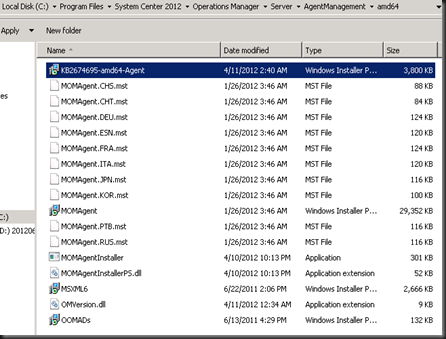


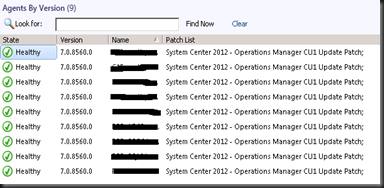
No comments:
Post a Comment