In another posting which i was supposed to implement SCOM 2012 infrastructure, installation of the SCOM servers should be straight forward, but in end, it took me almost 3 days to find out what’s wrong. I got hit by the error below.
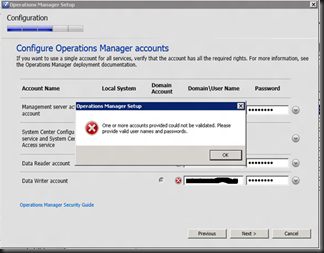
With the error message like this, you might think that it is probably due to incorrect passwords or the length of the password might be a bit too long. Had made sure that the passwords are correct and even reduce its length for testing. In the end it still won’t work.
Sensing something is not very right, i opened up the SCOM installation logs located in “C:\users\<SCOM installation account>\AppData\Local\SCOM\LOGS” , which shows you the below
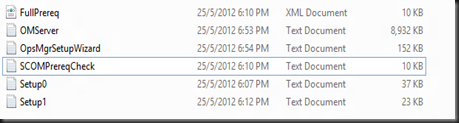
Open up the “OpsMgrSetupWizard”, try to see if the following entries are logged,
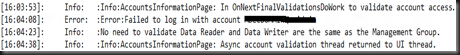
If it is, chances are you might want to check with your client to see if there was any “Authoritative Restore” done to their AD recently.
You may want to refer to this kb974886 article. Since i was not able to re-produce the problem in the lab environment, i am not able to comment if this hotfix does resolve the issue. If anyone of you out there who had the similar problem as mine and tested this hotfix, appreciate your valuable comments.
The reason why it took me a while before realizing this was because there isn’t much documentation on this, and I've decide to make a post for this so that this could be for reference in the future.