At times,we might experience another frequently seen error as below, where the agent management task status displays something like “….failed to acquire lock to remote computer….”
This is due to when SCOM agent is pushed from the SCOM Management Server, the MS will first copy the install (& the patches) to the target machine at c:\windows\422C3AB1-32E0-4411-BF66-A84FEEFCC8E2 folder, and if you managed to browse to the folder,there should be a file named LockTimeFile. This file is to determine which SCOM MS is attending the target server at the moment.
By default, once the installation is completed, the folder will be automatically deleted when the installation completes, however there is changes that the folder / files are not successfully removed.
In order to resolve this, one of the way is to delete the LockTimeFile and the SCOM agent was successfully installed

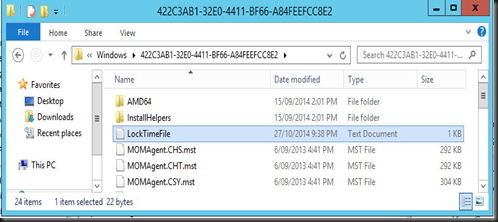
No comments:
Post a Comment